|
|
1. Remove the battery pack from your laptop.
2. Place your laptop upside up and fully open it ( push the LCD all way back ).
3. Detach the middle cover (could be easily done with your finger nails from both sides)
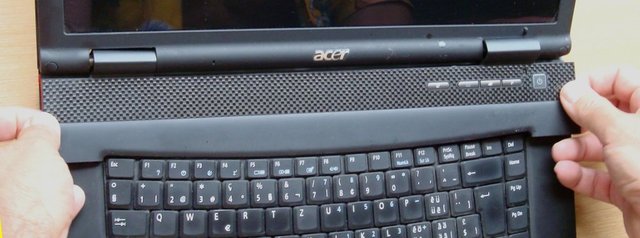
and turn it as shown.
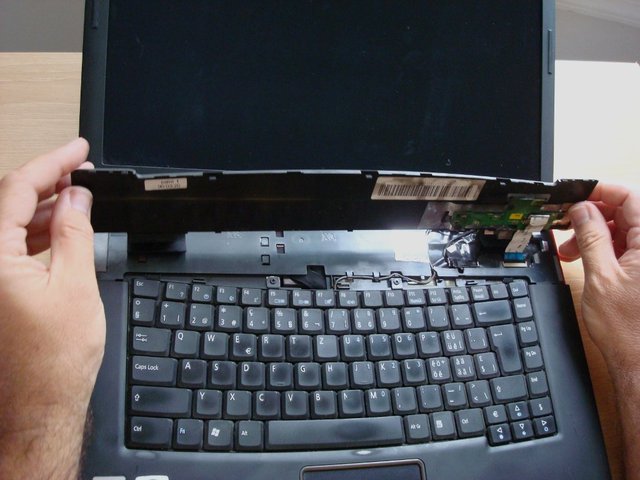
4. Remove the 2 screws fastening the keyboard

and release the keybord from the case

5. Turn over the keyboard

6. Lift up the black cable-lock

and gently pull out the keyboard cable from the main board
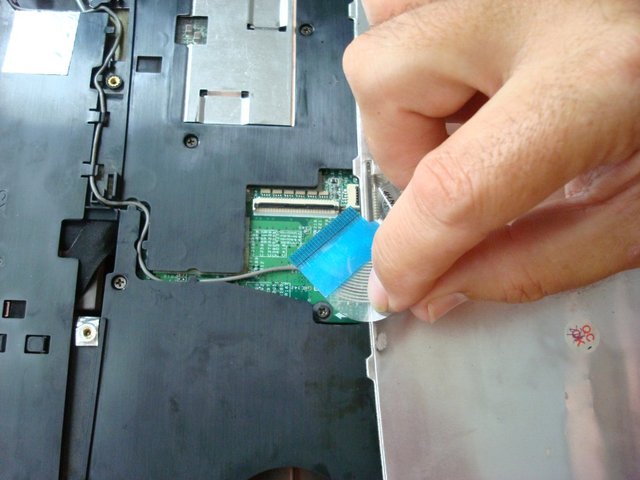
Now the keyboard is detached from the laptop
Take your new keyboard, install and assemble your laptop by reversing the procedure.
Acer Ferrari 5000 - how to find and replace: memory, hard drive, wireless LAN card, LCD module, modem, cooling fan and RTC / CMOS battery.