Roses wallpapers
Tropical roses - red, pink, peach, white roses
View all tropical wallpapers
All below computer desktop backgrounds in the format 1600x1200px - 4:3
The standard desktop background image format - 4:3 - is an exact match for all monitor-resolutions:
- 1024x768px
- 1400x1050px
- 1600x1200px
All roses-bouquet with roses in dark red, red, pink and mixed color rose bouquets are made from tropical Baguio-roses on natural background. Here you find more large roses-bouquets of beautiful mixed color roses-bouquets.
Beautiful rose bouquets
to see full size rose-wallpapers - please click on photos below
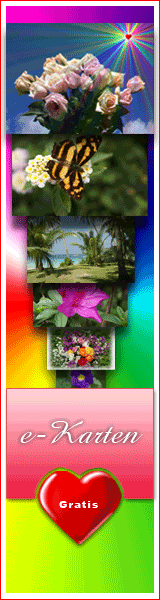

wallpaper
dark red roses
|

wallpaper
dark red roses
|

wallpaper
dark red roses
|

dark-red, red, pink, orange, yellow roses
wallpaper
|

dark-red, red, pink, orange, yellow roses
wallpaper
|

dark-red, red, pink, orange, yellow roses
wallpaper
|

dark-red and peach roses
|

dark-red, pink, soft pink roses
|

dark-red, pink, soft pink roses
|

peach roses
wallpaper
|

pink roses
wallpaper
|

peach roses
wallpaper
|

orange, pink and white roses
|

orange, pink and white roses
|

orange and white roses
|

Pink roses
wallpaper
|

Pink roses
wallpaper
|

Pink roses
wallpaper
|

Orange roses
wallpaper
|

Orange roses
wallpaper
|

Orange and white roses
wallpaper
|

White roses wallpaper
|

White roses wallpaper
|

White and pink roses wallpaper
|

Dark red roses wallpaper
|

Dark red roses wallpaper
|

Dark red roses wallpaper
|

Wallpaper soft pink roses
|

Wallpaper pink roses
|

Wallpaper peach and red roses
|

Wallpaper yellow roses
|

Wallpaper yellow roses
|

Wallpaper yellow roses
|

Wallpaper red roses
|

Wallpaper red roses
|

Wallpaper red roses
|

Pink yellow roses
|

Pink yellow roses
|

Beautiful yellow roses
|
How to download your computer desktop background to your desktop and how to install your new desktop background image?
All operating systems - how to get your preferred wallpaper on your computer desktop? Follow below simple instructions:
First click on the wallpaper-thumbnail of your choice, then wait until the full size wallpaper is fully downloaded into your browser, then follow the details below according to your Operating System:
Windows Instructions:
Right-click the downloaded full size wallpaper and select "set as wallpaper" or "set as background." on newer versions of Windows.
Mac Instructions:
Hold down the mouse button until a pop-up menu appears. Choose "download image to disk." Once the image is saved, use the Appearance Control Panel to make it into a desktop background image.
Linux instructions:
Right-click the downloaded full size wallpaper and select "set as background.".
View all tropical wallpappers



